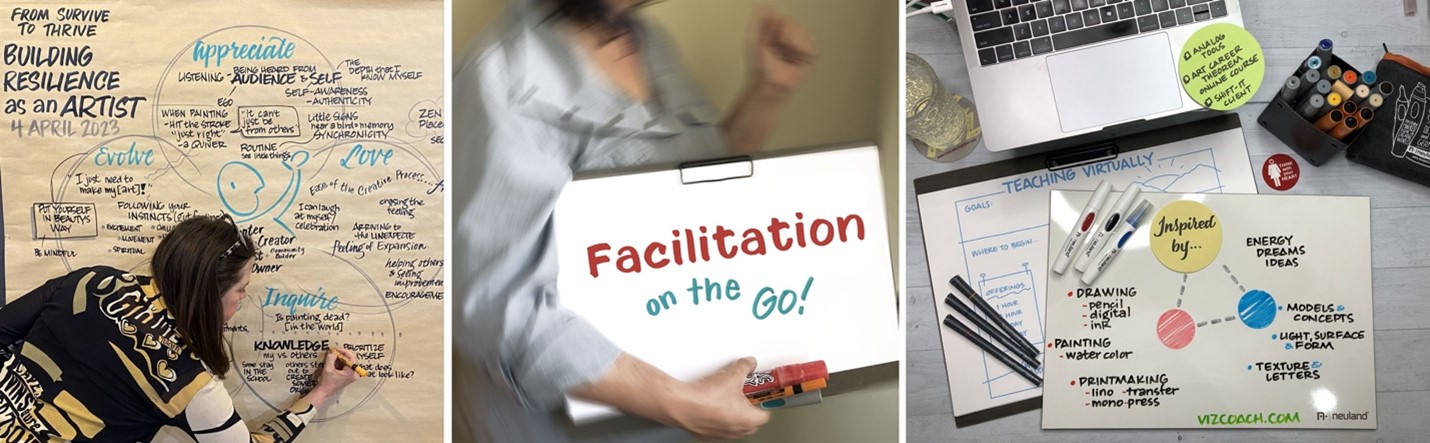If you are a facilitator who works in different meeting formats or are trying to master just one, you might consider using visuals to help you engage your audience. How you use your visuals and the size you work is up to you, but how do you decide? What drives your choice?
Where are you most comfortable working?
Are you at your best when you are facilitating in-person working on a whiteboard, flipchart, or pinboard?
Do you prefer to work virtually, and are considering bringing in your analog tools: flipchart or using a document camera? Or are you all digital and prefer third-party collaboration tools?
You let the client decide.
Whether you have clients who meet in a consistent way or take whatever work comes your way, and allow the client to dictate the format, you still have an opportunity to influence the way you facilitate and leverage the power of visuals.
Regardless of your meeting format, you can incorporate visuals into any meeting.
In Appreciative Inquiry + Visuals = Meeting Design, this 4-session class guides you through a series of visuals you can customize to meet your client’s desired outcomes and support your facilitation approach. The class is designed to align with the Appreciative Inquiry 5D process.
Whether you are a visual practitioner wanting to learn more about Appreciative Inquiry, or an Appreciative Inquiry Facilitator looking to bring more value to your client by incorporating visuals into your meetings, Appreciative Inquiry + Visuals = Meeting Design offers live instruction so you may experience visuals in a learning setting and office hours to help you customize your own.
Here’s a quick checklist of analog tools in case you were wondering what kind of tools and equipment it can take to add visuals to your meeting. Check out the links for the actual products I use. Please note: I do NOT receive any compensation if you purchase these products, but I can get you a discount in Neuland products.
In-Person Meetings
- Flipchart, pinboard, whiteboard, or flat wall.
- Paper.
- Markers.
- Other tools like pencil, eraser, and drawing templates.
- Tape, cutter, pins, stool.
Virtual Meetings – Working Vertically
- Flipchart, Graphic Wally, pinboard, or flat wall.
- Paper to fit format: Flipchart, Graphic Wally®, pinboard, or flat wall.
- Large Markers: No. One®, BigOne®, FatOne®, TwinOne®.
- Lighting.
- Other tools like pencil, eraser, drawing templates, sticky notes or Estatics.
- Camera: 360, Document, webcam.
- Audio.
- Tape, cutter, pins.
Virtual Meetings – Working Horizontally
- Paper: Letter/A4 or Ledger/A3.
- Small Markers: FineOne®, TwinOne®.
- Other tools like pencil, eraser, drawing templates, sticky notes or Estatics.
- Camera: 360, Document, webcam.
- Audio.
- Lighting.
In the course Appreciative Inquiry + Visuals = Meeting Design, I also talk about the pros and cons of third-party virtual tools including: Mural, Miro, Padlet, StreamAlive, Menti and more.
ABOUT AUTHOR:
Heather Leavitt Martinez (she/her/hers) is a visual practitioner, Appreciative Inquiry facilitator and author living in Durango, Colorado. Heather’s visual approach turns attendees into participants during virtual and in-person meetings. While passionately creative, Heather is also very pragmatic and is a certified Agile Scrum master and specializes in Human-Centered Design. View Heather’s full bio…

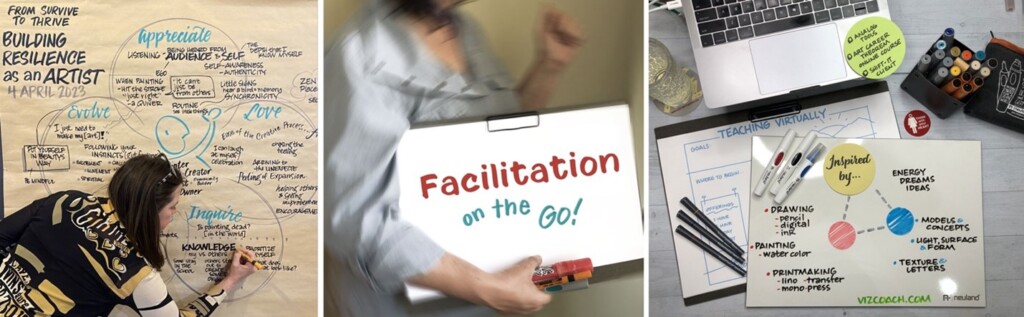
Add your comment now using your favorite social account or Click Here To Login